A lot of my ideas for content start in Reflect (the app I use for note taking, including daily notes).
I have a dedicated processes for during ideas and insights into content pieces in Airtable, but I need a way to quickly capture ideas as they come to me, and keep track of them until they are handed off to Airtable.
I used to simply add ideas to the daily note intented under a note called Content Idea, and review that note on a regular basis. It would contain all the ideas from the daily note as backlinks. That worked fine, but had two problems:
- I had to remember to regularly review the
Content Ideanote - I couldn’t easily mark an idea as processed to remove it from the list
All it took was a tweak to this process to solve these 2 problems.
Now, I use tasks instead of normal bullets, and still indent them under the content idea list. Here’s an example:
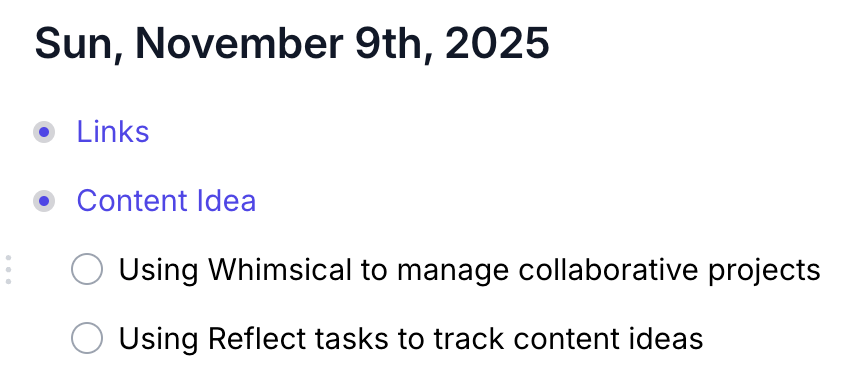
There are two advantages of using tasks to track content ideas in this way.
- It adds them to the central task list
- I can check them off
Task list
Reflect has a nice built in Task manager. It’s not a fully formed task manager like Todoist, but it’s useful for actions like this that related directly to my notes.
When I go to Tasks in Reflect, I see a nicely formatted list of content ideas. Each one is a task, listed under the heading “Content Idea” (the name of the note) and links to the daily note.
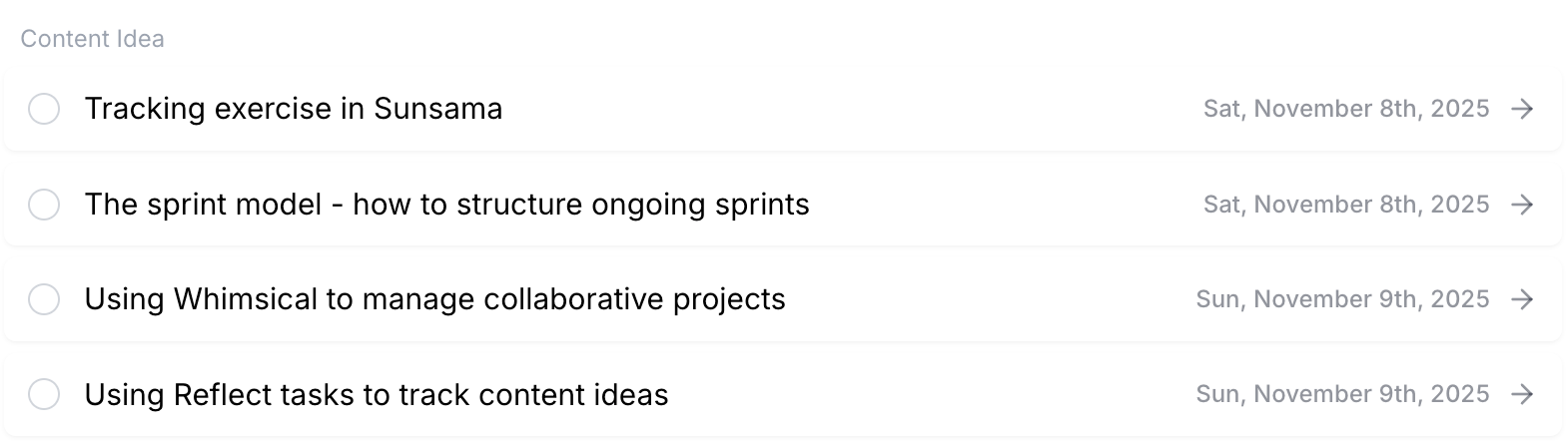
Check them off
When I have processed the idea, I simply check it off to remove it from the list. It still exists in the daily note, but keeps the task list nice and clean.
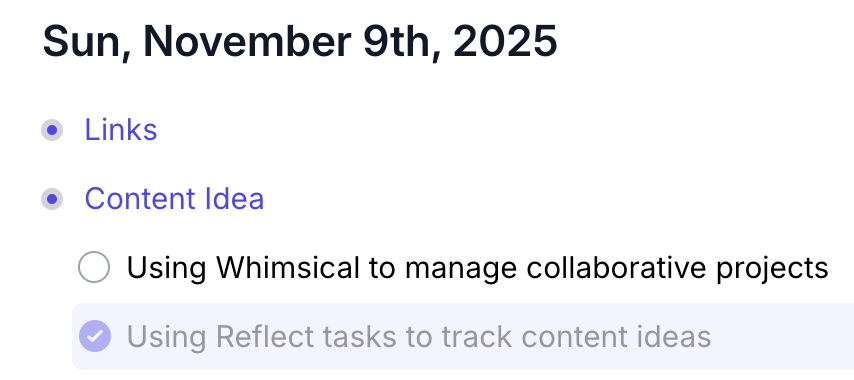
Wrapping up
That’s all there is to it. By adding a task for each idea under the Content Idea note, I have a frictionless way to capture ideas, and to keep track of them.
No spam, no sharing to third party. Only you and me.

