The dashboard (right sidebar) in Ulysses is one of the things that really makes it stand out from the crowd. You can use it for so much additional information about the item you are writing.
Here’s an example from a post I am writing today.
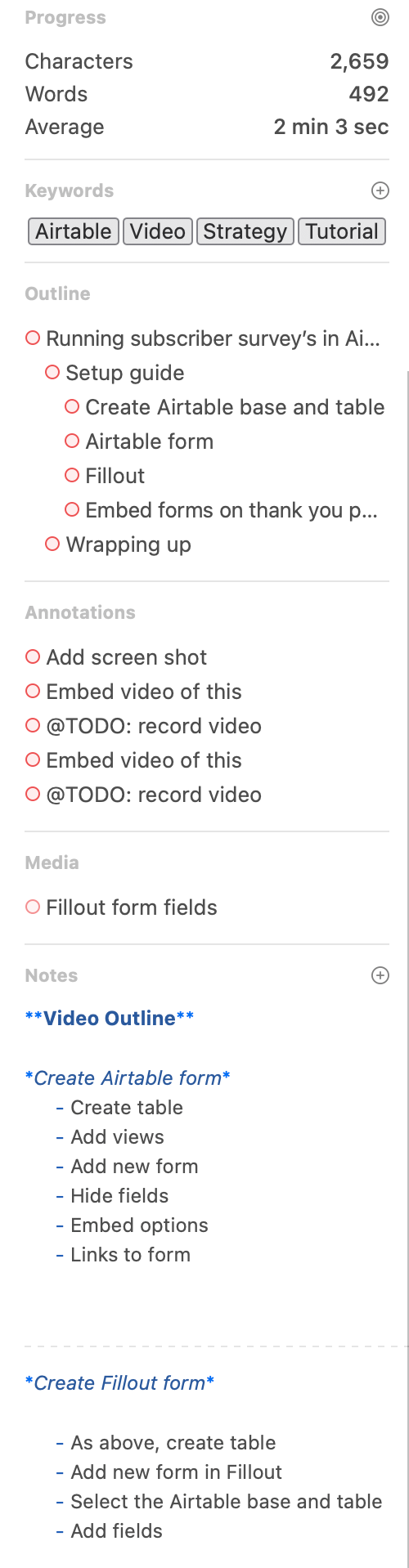
This contains
- Outline of the post from its headings
- Comments under the annotations section
- Annotations include To-dos, and I have a filter for those to keep track of them
- Any images in the post
- Video outline for 2 videos that I want to record and embed in the article
I love that fact that all of this is in the dashboard next to the content itself. I don’t need to keep it in a different place like a notes apps. It means all my content production is in Ulysses and nicely organised.
Follow my journey on building automated marketing systems and my consulting business.
No spam, no sharing to third party. Only you and me.

